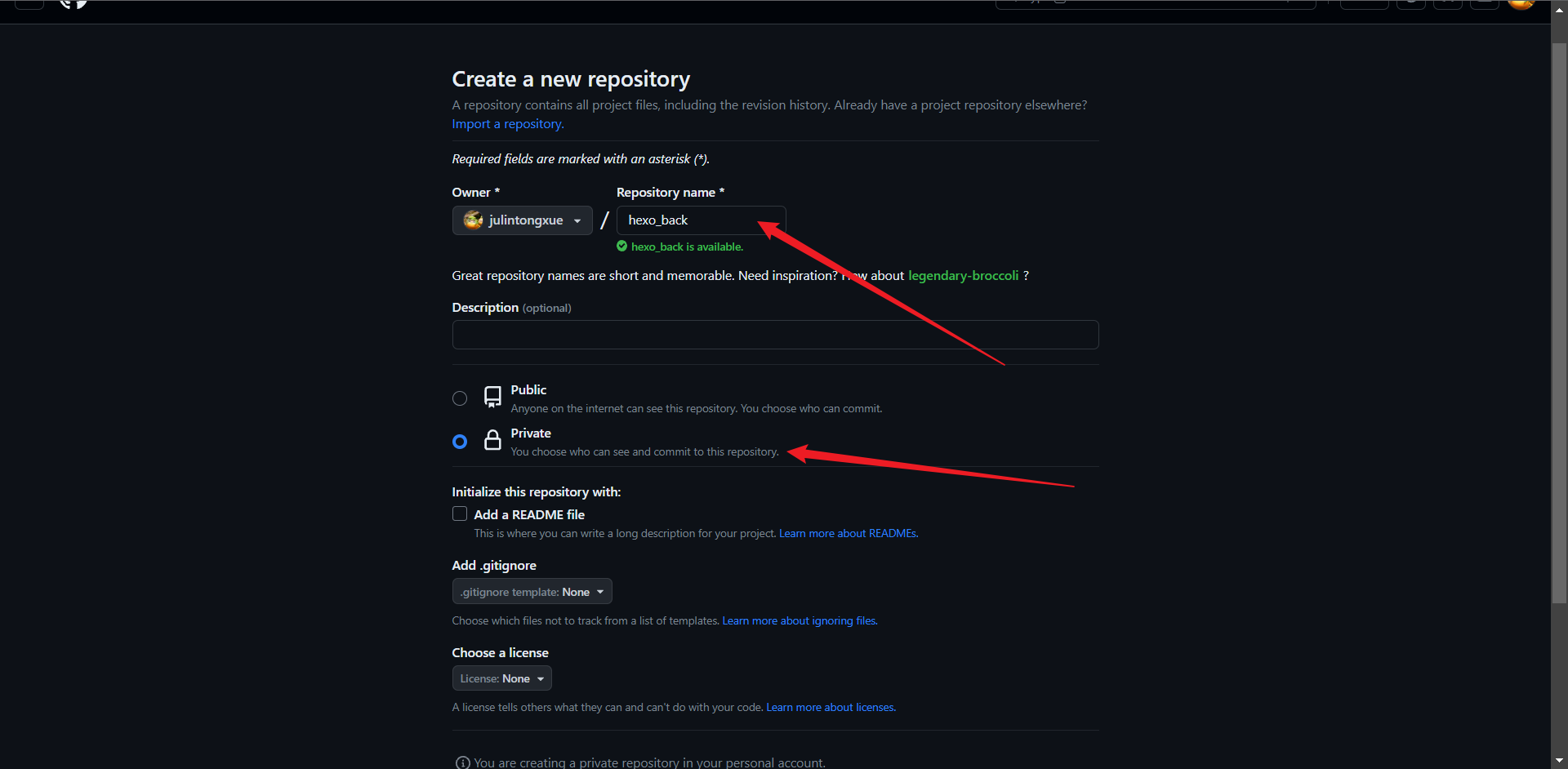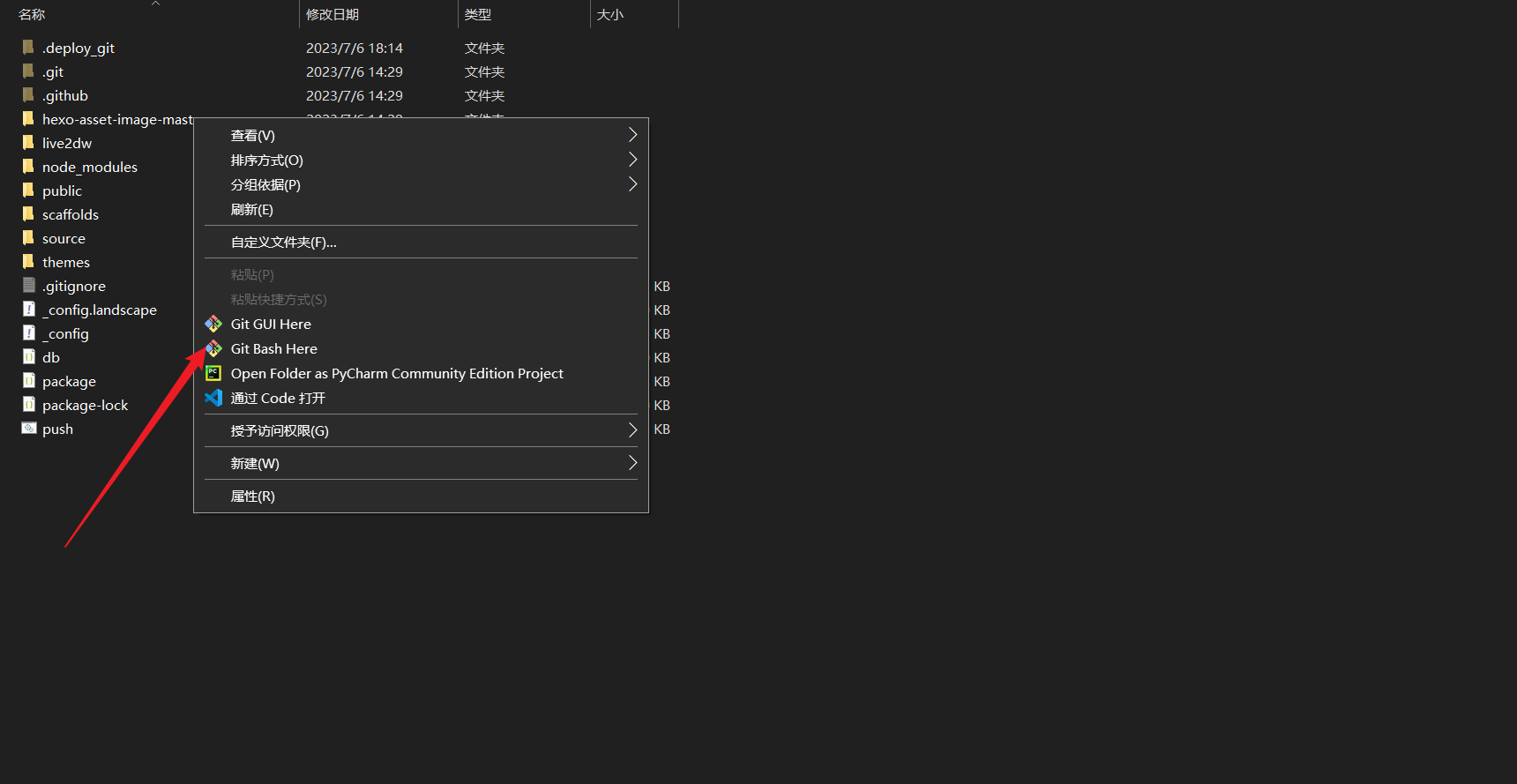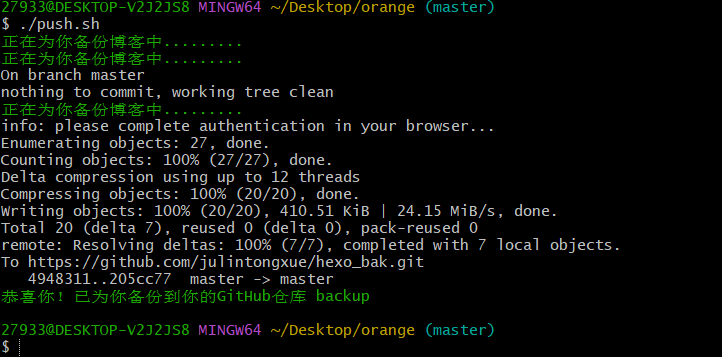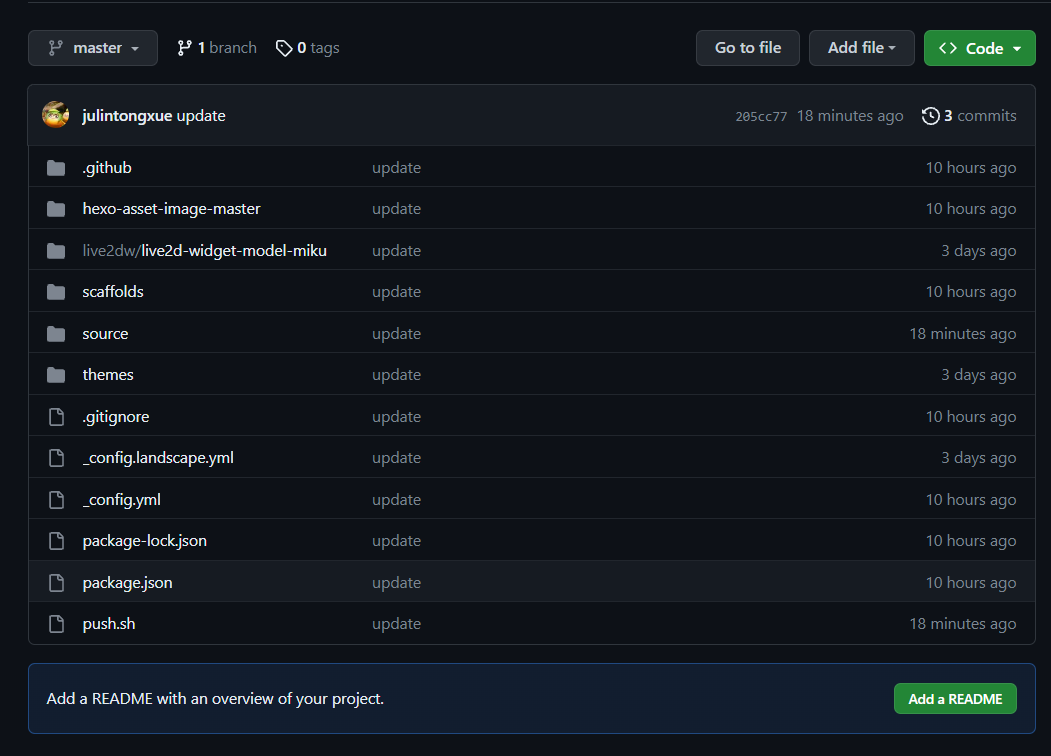#!/bin/sh
echo -e "\033[32m正在为你备份博客中.........\033[0m"
git add .
echo -e "\033[32m正在为你备份博客中.........\033[0m"
git commit -m "update"
echo -e "\033[32m正在为你备份博客中.........\033[0m"
git push origin master --force
if [ $? -ne 0 ]; then
echo -e "\033[31m 备份失败!请检查网络情况! \033[0m"
else
echo -e "\033[32m恭喜你!已为你备份到你的GitHub仓库 backup \033[0m"
fi
|